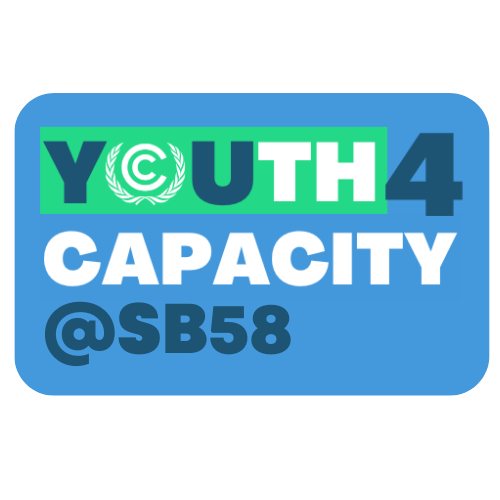
How to register to join virtually
IMPORTANT: Please use Chrome, Safari, Edge, Mozilla Firefox or Opera to create an account and register. For technical support, please contact an INDICO.UN support agent.
First, create an account in the system following the steps below:
- Step 1: Go to Indico.un.org
- Step 2: Enter your email address and click “Send me a verification email”
- Step 3: Go to your inbox and click on the verification link you receive, which will take you to a new page
- Step 4: Complete the “Creating a new Indico profile” form on the new page by filling in all mandatory fields and clicking on “Create my Indico profile”
PLEASE NOTE: After completing the four steps, you are NOT automatically registered for the meeting.
Once you have successfully created an account in the system (steps 1-4 above), click "Register Now" to register for the meeting.
If you already have an Indico account, you can register by clicking on "Register now".
Disclaimer: please only register if you would like to join virtually. The session will take place in Room 1916 - Langer Eugen at UN Campus, Bonn, Germany
