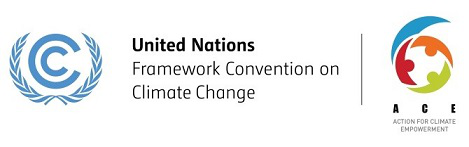The second expert group meeting will enable a technical discussion on support to implementation, including climate finance and capacity-building.
How to register:
A. First create an account in the system following the steps below:
Step 1: Go to https://reg.unog.ch/user/register.
Step 2: Enter your unfccc email address and click “send me a verification email”
Step 3: Go to your inbox and click on the verification link you have received, you will be prompt to a new page
Step 4: Complete the “Creating a new Indico profile” form in the new page filling in all mandatory fields and click on “create my indico profile”
PLEASE NOTE: At conclusion of the 4 steps, you are NOT automatically registered for an event.
B. Once, you have successfully created an account in the system (steps 1-4 above), click on "Apply Now" in order to register for the event in question.
In case, you already have an account in the system, you may just proceed in registering for the event, by clicking on "Apply Now".
IMPORTANT: Please use Chrome, Safari, Edge, Mozilla Firefox or Opera to create an account and to register. In case of technical difficulties, please contact: support.accreditation@un.org